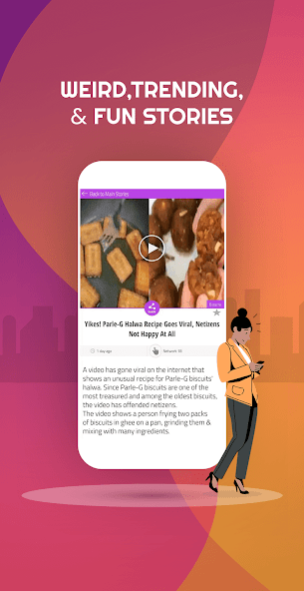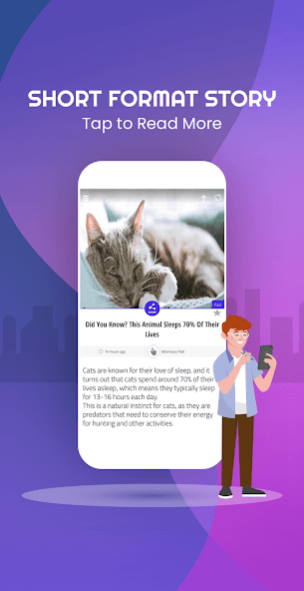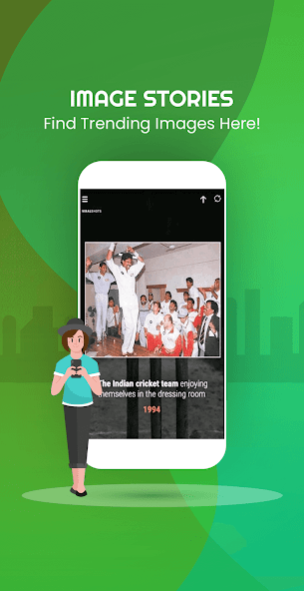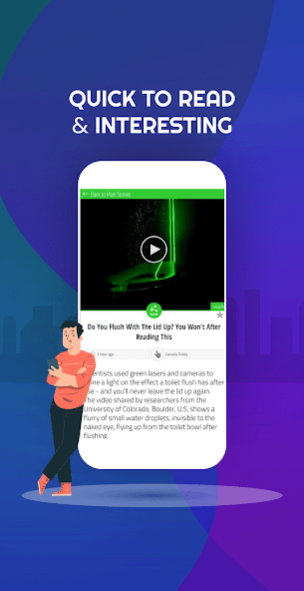ViralShots: Read viral stories 3.3.8
Free Version
Publisher Description
We bring to you stories and images from across the internet that are difficult to discover otherwise.
A quick summary of what you get once you install ViralShots and few of our features:
- *Viral Stories*: Stop surfing hundreds of sites to figure out what is going viral and what is trending, you get it all at ViralShots. We cover the all the weird, fun, and unique stories from over 200 destinations.
- *Offline Reading*: You can continue reading even when you are not connected to the internet
- *Bookmark*: Like a story? Save it for later and come any time to read it
- *Choose notifications*: You can choose the categories for which you want to receive notifications.
- *Share*: Sharing news or any viral story is easy with ViralShots. You can share on WhatsApp, Facebook, Twitter, Instagram and more.
Every story that we cover are summarised by our expert editorial team and you only gets the facts in a short format (60 words) so that you can read more in less time. In case you want to read the full article for any story, all you need to do is 'tap' on the source for that particular story.
Do let us know how you like our app, you can connect with us here:
Twitter: https://www.twitter.com/theviralshots
FaceBook: https://www.facebook.com/theviralshots
Instagram: https://www.instagram.com/theviralshots
E-mail us: team@theviralshots.com
About ViralShots: Read viral stories
ViralShots: Read viral stories is a free app for Android published in the Newsgroup Clients list of apps, part of Communications.
The company that develops ViralShots: Read viral stories is ViralShots. The latest version released by its developer is 3.3.8.
To install ViralShots: Read viral stories on your Android device, just click the green Continue To App button above to start the installation process. The app is listed on our website since 2023-01-16 and was downloaded 6 times. We have already checked if the download link is safe, however for your own protection we recommend that you scan the downloaded app with your antivirus. Your antivirus may detect the ViralShots: Read viral stories as malware as malware if the download link to the.viral.shots is broken.
How to install ViralShots: Read viral stories on your Android device:
- Click on the Continue To App button on our website. This will redirect you to Google Play.
- Once the ViralShots: Read viral stories is shown in the Google Play listing of your Android device, you can start its download and installation. Tap on the Install button located below the search bar and to the right of the app icon.
- A pop-up window with the permissions required by ViralShots: Read viral stories will be shown. Click on Accept to continue the process.
- ViralShots: Read viral stories will be downloaded onto your device, displaying a progress. Once the download completes, the installation will start and you'll get a notification after the installation is finished.